The derivatives of a digital function are defined in terms of differences.
The above statement made me to analyze about derivatives and how it is used for edge detection. The first time when I came across the edge detection operation [Example: edge(Image,’sobel’)], I wondered how it worked.
Consider a single dimensional array,
A =
5 | 4 | 3 | 2 | 2 | 2 | 2 | 8 | 8 | 8 | 6 | 6 | 5 | 4 | 0 |
MATLAB CODE:
x=1:15;
y=[5 4 3 2 2 2 2 8 8 8 6 6 5 4 0];
figure,
plot(x,y,'-o','LineWidth',3,'MarkerEdgeColor','k','Color','y');
title('Input Array');
First-order Derivative for one dimensional function f(x):
MATLAB CODE:
x1=1:14;
y1=diff(y,1);
figure,
plot(x1,y1,'-o','LineWidth',3,'MarkerEdgeColor','k','Color','r');
-1 | -1 | -1 | 0 | 0 | 0 | 6 | 0 | 0 | -2 | 0 | -1 | -1 | -4 |
NOTE: The contiguous values are zero. Since the values are nonzero for non-contiguous values, the result will be thick edges.
The first-order derivative produces thicker edges.
Second-order Derivative for one dimensional function f(x):
MATLAB CODE:
x2=1:13;
y2=diff(y,2);
figure,
plot(x2,y2,'-o','LineWidth',3,'MarkerEdgeColor','k','Color','g');
0 | 0 | 1 | 0 | 0 | 6 | -6 | 0 | -2 | 2 | -1 | 0 | -3 |
The Second-order derivative gives finer result compared to first-order derivative. It gives fine detailed thin lines and isolated points. Let’s see how the second-order derivative used for Image sharpening (Laplacian) in my upcoming post.
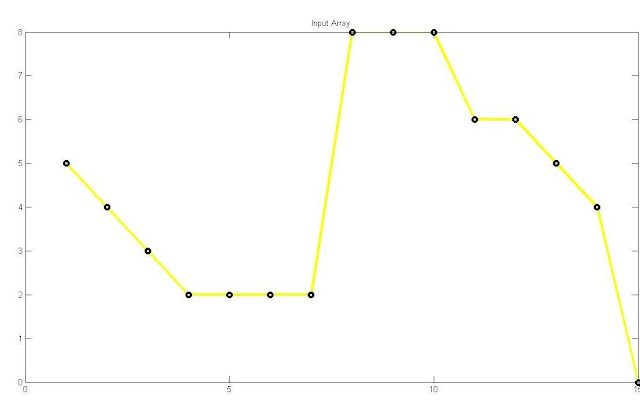






Keine Kommentare:
Kommentar veröffentlichen